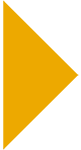W2 & 1099 Correction Filing
Save Time. Avoid Paper. File Online!
Discount Efile will electronically file 1099 & W2C correction forms with the IRS/SSA and mail recipient copies.
You enter the data, and we do the rest!
It’s simple, fast and completely secure.
File corrected 1099 & W2C forms easily, all year long.
No separate transmittal forms needed.
Choose e-filing only, or have us print and mail recipient copies too.
1099 & W2 CORRECTION FILING METHODS
Per the IRS, you must file correction forms with the IRS/SSA in the same manner as the original form was filed.
If you e-filed the original W2 or 1099 Copy A for 2024, you must e-file the W2C or 1099 Correction.
Efile W2C and 1099 Corrections
If you printed and mailed the original Copy A forms to the IRS or SSA, you must print and mail a W2C or 1099 Copy A correction (just check the box for Corrected at the top of the 1099 form)
The following form corrections can be filed using Discount Efile.
W-2, 1099-NEC, -MISC, -INT, -DIV, -B, -C, -K, -R, -S, 1098, 1098-T and 1095
$7.95 per form includes:
E-filing with the IRS / SSA, mailing the recipient copy and e-mailing a payer copy – you don’t need to buy any forms, envelopes or postage separately!
We can even correct prior year forms, even if the original forms were completed on a different e-file system.
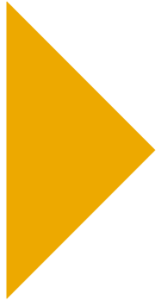 Step 1: Enter Your Data
Step 1: Enter Your Data
Fill out your form just as you filled out your original form *make sure all information is entered exactly the same as it was on your original* Just make the change to the amount, SSN or name field(s) you entered incorrectly on your original.
Options for Data Entry:
- Use the QuickBooks Import if you use QuickBooks for vendor payments and payroll.
- Upload an Excel or CSV file that you export from most other accounting software.
- Manually enter data if you have just a few filings to complete.
Get the full correction filing instructions in our knowledgebase.
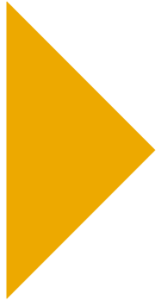 Step 2: Add to Cart and Submit
Step 2: Add to Cart and Submit
You control which forms to submit and when.
Once all your information and changes have been made you can either:
- Click Submit & File More – this action will put your correction form in Unfiled Forms and then pull up a blank Correction form.
- Click Submit & Checkout – this action will put your form in Unfiled Forms and also navigate you to the Unfiled Forms page
Once you decide to check out, it works just like any shopping website. Add or remove forms from the cart as needed.
You pay only when you submit forms. Setting up an account and entering data is FREE!
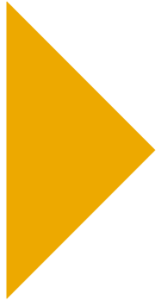 We Do the Rest!
We Do the Rest!
You don’t need to print forms, stuff envelopes or pay postage!
We Efile Your Corrected Forms
We electronically file 1099s & W2s to the IRS and SSA daily.
You will receive an email notification once the agency has accepted your filings.
We will e-file original and corrected forms all year long!
We Send Copies
Next, we e-deliver, or print and mail, your recipient copies if you selected the E-File & Delivery filing option during the checkout process.
Recipient copies are mailed via U.S. Postal Service.
PDF versions of the recipient forms and payer copies are always available online for you to download.
We Communicate
We send you email notifications for:
- Account set up confirmation
- Payment acceptance
- IRS / SSA filing acceptance, and errors
- Mail date of recipient copies
Recipients are also notified when filing occurs and when the IRS and/or SSA accepts if an email address was provided
If You Filed the Original Form with Us
If you discover an error on a form after submitting it via Discount Efile, there are 2 different scenarios for making corrections:
Scenario 1: You discover the error after we have e-filed the form AND it is:
- A “Type 1” error (dollar amount) on a W-2, 1099-MISC, 1099-NEC, 1099-B, 1099-C, 1099-DIV, 1099-INT, 1099-K, 1099-R, 1099-S, 1098, or 1098-T form.
- Any error on a 1094-C, 1095-B or 1095-C (ACA) form.
In this case, you can file a correction by following these steps:
- Log in and click on “Filed Forms” in the Dashboard. This will bring you to the “Filed Forms” page.
- Find the form and click on the “File Correction” link to the far right. (Please note: If the link does not show,” you will need to wait until the form is accepted by the IRS.)
- Make the correction.
- Resubmit the form with payment.
We will e-file the correction with the IRS and also print and mail a corrected form to your recipient.
Scenario 2: You discover the error after we have e-filed the form but it does not meet the criteria under Scenario 2.
In this case, you will need to contact the IRS at (866) 455-7438 or go to www.irs.gov for more information on how to file a correction directly with the IRS.
If You Did NOT Use Discount Efile for the Original Forms
Create an account (for free) or login to your existing account. Create the necessary Payers and Payees.
Select Correction forms from the dropdown list on Start Filing page.
Complete the form(s) and submit.
State Correction Filing
You can only file for state information if you meet the following two rules:
1. You must file a correction for federal data as well, you cannot file a correction for state information only
2. The state you are filing a correction for must participate in the 1099 Combined Federal State Filing Program (CFSFP). These are the states that participate:
Alabama, Arizona, Arkansas, California, Colorado, Connecticut, Delaware, Georgia, Hawaii, Idaho, Indiana, Kansas, Louisiana, Maine, Maryland, Massachusetts, Michigan, Minnesota, Mississippi, Missouri, Montana, Nebraska, New Jersey, New Mexico, North Carolina, North Dakota, Ohio, Oklahoma, South Carolina, and Wisconsin
Note: By participating in the Combined Federal State Filing Program, we do not file directly to the states and although the IRS makes the state information available for those states that participate, it is your sole responsibility to make sure the states receive the appropriate information.
Correcting a Payer Name or TIN
If a payer discovers an error in reporting the payer (not recipient) name and/or TIN, write a letter containing the following information.
(Forms 1096, 1097, 1098, 1099, 3921, 3922, 5498, and W-2G)
1. Name and address of the payer.
2. Type of error (including the incorrect payer
name/TIN that was reported).
3. Tax year.
4. Payer TIN.
5. Transmitter Control Code (TCC). The IRS can use the receipt id instead of the TCC. In filed forms, the receipt id will show in the Federal column under the date.
6. Type of return.
7. Number of payees.
8. Filing method (paper or electronic).
9. Was federal income tax withheld?
Send the letter to:
Internal Revenue Service
Information Returns Branch
230 Murall Drive, Mail Stop 4360
Kearneysville, WV 25430
If a payer realizes duplicate reporting or a large percentage of incorrect information has been filed, contact the information reporting customer service site at 866-455-7438 for further instructions.
Important Tips for W2C Filing
When filing a W-2 Correction Form you must fill out the form with the original amounts submitted on the W-2 Form along with the corrected amounts for only the amount fields that you are correcting.
Get Started
No credit card is required to sign up — you pay nothing until forms are submitted.
Start by setting up payer and recipient data with an easy import from accounting software or a spreadsheet, or by typing it into the system.
When your forms are ready, submit them with your payment and you're done! We'll efile Copy A forms and can even print and mail recipient copies.